acra-webconfig (deprecated since 0.91.0) #
acra-webconfig is a simple web application that provides web UI for AcraServer’s runtime configuration.
You can adjust the following parameters of AcraServer via acra-webconfig:
db_hostdb_portincoming_connection_api_portdpoison_run_script_filepoison_shutdown_enablezonemode_enable(zones are deprecated since 0.94.0, will be removed in 0.95.0)
See AcraServer’s command line flag documentation.
Command line flags #
-
--destination_host=<hostname>Hostname of AcraServer to configure or AcraConnector that will proxy configuration requests to AcraServer. IP addresses are also supported. Default is
localhost. -
--destination_port=<port>HTTP API port of AcraServer or AcraConnector. Default is
9191. -
--incoming_connection_host=<address>Address of the network interface for
acra-webconfigto listen for HTTP connections on. Default is127.0.0.1. Set to empty string,0.0.0.0, or[::]to listen on all interfaces. -
--incoming_connection_port=<port>Port for
acra-webconfigto listen for HTTP connections on. Default is8000. -
--http_auth_mode={auth_on|auth_off_local|auth_off}HTTP basic authentication mode.
auth_on— (default) basic authentication is always requiredauth_off_local— turn off basic authentication ifacra-webconfigaccepts connections only fromlocalhostauth_off— basic authentication is not performed
-
--static_path=<path>Path to static content. Default is
cmd/acra-webconfig/static.
Configuration files #
-
--config_file=<filename>Path to YAML configuration file.
-
--dump_configDump configuration to
configs/acra-webconfig.yaml. -
--generate_markdown_args_tableGenerate markdown file with text description of all flags. Output file is
configs/markdown_acra-webconfig.md. Works in a pair with--dump_config.
Logging #
-
-dLog to stderr all
DEBUG,INFO,WARNINGandERRORlogs. -
--logging_format={plaintext|json|CEF}Logging format.-
plaintext— (default) pretty human readable key/value formattime="2021-07-12T14:02:12+03:00" level=info msg="Starting service acra-translator [pid=475995]" version=0.85.0 -
json— one JSON object per line, easy to parse by most log collectors{"level":"info","msg":"Starting service acra-translator [pid=476077]","product":"acra-translator","timestamp":"2021-07-12T14:02:50+03:00","unixTime":"1626087770.004","version":"0.85.0"} -
CEF— Common Event FormatCEF:0|cossacklabs|acra-translator|0.85.0|100|Starting service acra-translator [pid\=476133]|1|unixTime=1626087782.510
-
Web interface #
AcraServer settings #
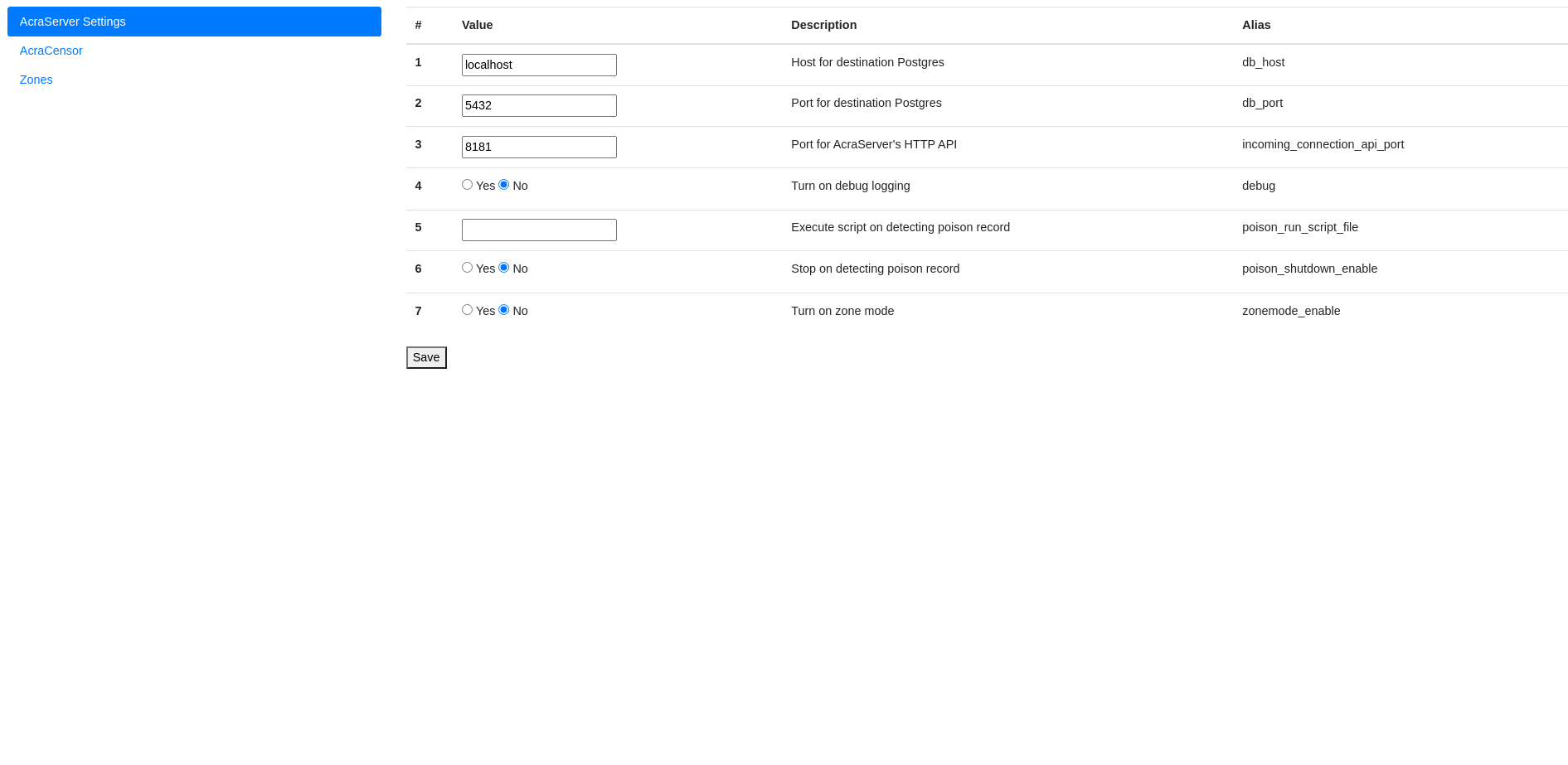
After pressing Save button AcraServer dumps configuration to the configuration file and gracefully restarts to apply all changes.
AcraCensor & Zone settings #
Currently acra-webconfig does not support changing AcraCensor and Zone-related parameters.
